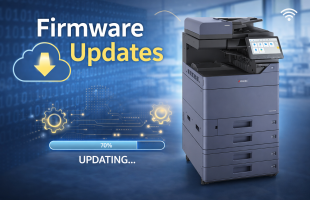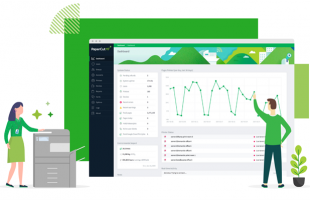Many offices underestimate the security risks posed by their copiers and multifunction printers. Standard office printers often store sensitive information such as patient records, student files, and financial data, which can be easily accessed by hackers if the device is not properly protected.
At Document Solutions, we provide fully secure, compliance-ready copiers designed to protect your data and give you complete peace of mind. Unlike standard printers, our solutions integrate with advanced security software, including OAuth 2.0 authentication, Bizhub Secure, and PaperCut secure print management so your office can stay protected against modern cyber threats.
Why Standard Copiers Are Often Vulnerable
Many businesses assume that all office copiers are secure. In reality:
- Default passwords and unencrypted storage leave data exposed.
- Outdated firmware creates vulnerabilities for cyberattacks.
- Networked devices without proper security controls can become entry points for hackers.
These gaps can lead to data breaches, compliance fines, and reputational damage for NJ and NY offices.
Common Copier Security Mistakes in NJ and NY Offices
- Using Default Passwords
Many printers ship with default passwords that are rarely changed. This makes it easy for unauthorized users to access sensitive information.
✅ With Bizhub Secure, security settings can be customized at setup to enforce stronger authentication methods and eliminate default-password risks.
2. Storing Documents Without Encryption
Some printers save scanned or copied files locally. Without encryption, these files can be accessed by anyone with network access.
✅ Our solutions enable full encryption of stored data through Bizhub Secure and enforce user login credentials with OAuth 2.0 (learn more about copier OAuth 2.0 security here).
3. Ignoring Firmware Updates
Skipping regular updates leaves printers vulnerable to known security threats.
✅ Document Solutions provides automatic updates and monitoring to ensure your devices are always running the latest security patches.
4. Weak Network Protections
Printers connected to office networks without proper firewalls or permissions can be exploited by cyber attackers.
✅ With Google OAuth 2.0 authentication protocols, your office copiers integrate seamlessly with cloud services while keeping user identities and data secure. Google OAuth 2.0 includes:
Enhanced Security
- Eliminates need to store passwords
- Uses token-based authentication, reducing the risk of credential theft
Reliable Email Functions
- Ensures continued support for Scan-to-Email, Fax-to-Email, and Email Notifications
- Compatible with Microsoft Exchange Online and Gmail SMTP servers
5. Uncontrolled Access
Allowing any employee to use the copier without authentication increases the risk of sensitive information being misused.
✅ PaperCut secure printing ensures only authorized users can release print jobs, preventing sensitive documents from being left unattended at the printer.
- PaperCut protects print jobs for your peace of mind
- PaperCut Find-Me printing makes releasing print jobs, convenient, flexible, and secure
- With Integrated Scanning and OCR (optical character recognition), users can securely send text-searchable, editable documents to a vast variety of local and cloud-hosted destinations like email, Google Drive, SharePoint, and more – all with a couple of taps on the device
- PaperCut reporting allows detailed page logs to be summarized by user, department, and device
Why Document Solutions Copiers Are Safer
Our copiers provide advanced security features that standard printers do not offer:
- Encrypted storage for scanned and printed files
- OAuth 2.0 authentication to safeguard user logins and cloud integrations
- PaperCut secure print release to prevent documents from falling into the wrong hands
- Bizhub Secure setup that locks down hard drives, enforces encryption, and protects device settings
- Automatic firmware updates to protect against vulnerabilities
- Compliance-ready design meeting HIPAA, FERPA, GDPR, and CCPA standards
With Document Solutions’ copiers, NJ and NY offices can print, scan, and share documents without worrying about security breaches. Other copiers cannot offer the same layered defense.
Recommended Enhancements for Copier Security in Your Office
- Require employee login for all copier functions
- Enable encrypted scanning and printing with Bizhub Secure
- Use OAuth 2.0 authentication for cloud-connected workflows
- Deploy PaperCut print management for secure job release
- Regularly monitor access logs
- Train staff on handling sensitive documents
- Place devices in secure office locations
FAQ: Why Choose Document Solutions Copiers?
Are your copiers compliant for healthcare and education offices?
Absolutely. Our copiers meet HIPAA and FERPA requirements, ensuring your sensitive data stays safe and compliant.
Are secure copiers expensive?
Not with Document Solutions. Our secure printers prevent costly breaches and compliance fines, paying for themselves over time.
Do you offer advanced authentication solutions?
Yes, we integrate OAuth 2.0 for secure login, Bizhub Secure for full device protection, and PaperCut for controlled printing – learn more about our option for PaperCut cloud printing: PaperCut Hive.
Protect Your NJ or NY Office Today
Do not leave your sensitive data exposed. With Document Solutions’ secure, cloud-connected, compliance-ready copiers, NJ and NY offices can work confidently and safely.
📞 Call us at (888) 880-3377 or contact us here for a free consultation and see why our secure copiers are the smartest, safest choice for your office.