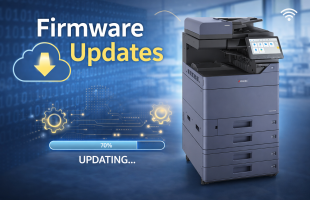Mobile devices have transformed the workplace, giving employees the flexibility to print directly from their smartphones and tablets. But while mobile printing improves productivity, it also introduces new and often overlooked security vulnerabilities. Unsecured mobile print jobs can expose confidential information, bypass corporate access controls, and create compliance risks for organizations.
This guide explains the top mobile printing security threats, outlines proven safeguards, and shows how Document Solutions helps businesses secure wireless printing without sacrificing convenience.
Be Mindful About Mobile Printing, You Could Encounter:
Unencrypted Wireless Transmission
Without encryption, documents traveling over Wi-Fi can be intercepted by anyone within range, exposing sensitive data such as client records, payroll information, or confidential reports.
Unauthorized Device Access
If authentication isn’t required, any device can send jobs to your printers, including personal devices, guests, or malicious actors.
Abandoned or Unclaimed Printouts
Mobile users often send documents while moving between offices or conference rooms, leaving confidential documents exposed on output trays.
Lack of Auditing and Tracking
Many organizations lack logs for mobile print jobs, complicating compliance audits or security investigations.
Essential Mobile Print Security Controls
1. Require Secure User Authentication
Authentication, (learn more about our powerful authentication tool, OAuth 2.0), ensures only authorized employees release print jobs, and prevents documents from printing until the user is physically present at the machine. Effective methods include badge readers, PIN codes, mobile app authentication, and biometrics.
2. Encrypt All Mobile Print Jobs
Encryption protects data as it moves from mobile devices to printers. Recommended measures include SSL/TLS, WPA2/WPA3 Wi-Fi security, VPN requirements for remote workers, end to end encryption, and encrypted mobile print apps. A VPN is only recommended for remote environments, not for users on internal Wi-Fi. End to end encryption is essential to have in addition to having Wi-Fi security, which doesn’t encompass total security by itself. Remember, WPA2 is not the same as end to end encryption. True print-job encryption is often implemented by the print management system, not by Wi-Fi protocols alone.
3. Implement Network Segmentation
Printers must be isolated from critical business systems. Best practices include VLAN segmentation, guest Wi-Fi isolation, firewall rules, and zero-trust access controls.
4. Use Secure Mobile Print Management Solutions
Print management platforms combine security, convenience, and centralized control. These tools enforce authentication, encryption, permissions, auditing, and remote configuration.
Solutions like Apple AirPrint® (which would need to be paired with a print management tool), PaperCut Hive, and Konica Minolta Mobile Print integrate seamlessly with major copier brands including Kyocera and Konica Minolta.
Key features include secure smartphone authentication, iOS/Android support, Wi-Fi/cloud printing, and end‑to‑end encrypted file transfer.
Secure Print Release is also an essential security feature. Secure print release keeps documents on hold until the user signs in at the printer, making sure sensitive files don’t sit out where anyone can see them. Learn more about a secure print release management system you can use with Document Solutions, PaperCut.
5. Control Cloud Printing Services
Evaluate cloud printing platforms for data residency, vendor security certifications, and transmission paths.
6. Mobile Printing Best Practices for Businesses
Best practices include limiting printer discovery, updating firmware, employee training, permission audits, and regular security testing.
7. Compliance Requirements for Mobile Printing
Industries must follow regulatory requirements including HIPAA, PCI DSS, GLBA, and SOX, each requiring strict print security and audit trails.
Frequently Asked Questions
Is mobile printing as secure as desktop printing?
It can be as secure if set up correctly and when authentication, encryption, and proper controls are in place.
Can we allow employees to print from mobile devices but block guests?
Yes, authentication and network segmentation make this possible.
What is the most common mobile printing security mistake?
Allowing print jobs to release automatically without authentication.
Secure Your Mobile Printing with Document Solutions
Document Solutions helps New Jersey and New York organizations build secure, efficient, and compliant mobile printing environments.
📞 Ready to secure your mobile printing? Our services include mobile print security assessments, secure print release, network segmentation, PaperCut Hive configuration, OAuth 2.0 configuration, and compliance support. Call (888) 880-3377, or contact us here!