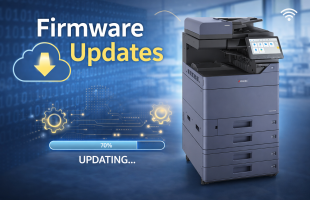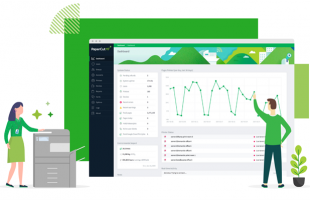At Document Solutions, we’ve been securing business technology for nearly 30 years, not just as a copier dealer, but as a trusted IT provider. That combination means we see copiers differently than most vendors. We don’t see them as “just a printer,” we see them as a network-connected device that can either strengthen or weaken your organization’s security.
One of the most overlooked risks we uncover in offices is copiers storing email usernames and passwords. If your copier is set up this way, it could be a direct pathway into your company’s email system.
The Real Risk of Storing Email Credentials in Copiers
Older scan-to-email configurations store a service account’s username and password inside the copier so it can log in and send scans. While it may seem convenient, it’s a major security risk, especially in Microsoft 365 and Google environments.
If those credentials belong to a real mailbox, an attacker who gains access could:
- Log in from anywhere — they don’t need the copier itself.
- Read every past email — including inbox, sent items, and archived messages.
- Search for sensitive data — terms like “invoice,” “password,” or “bank” can quickly yield valuable information.
- Download every attachment — contracts, HR files, and financial documents included.
- Impersonate your company — sending convincing phishing emails to your clients, vendors, and staff.
Even dedicated “send-only” accounts can still expose scanned documents if the account is a licensed mailbox with a sent items history.
Why OAuth 2.0 Is the Secure Way Forward
OAuth 2.0 replaces stored passwords with secure, limited-use tokens. Instead of giving a copier full account credentials, OAuth issues a token that only allows the specific action needed, such as sending email.
Recently, with Google OAuth 2.0 support for modern multifunction copiers, Gmail and Google-hosted email users can now enjoy the same secure, password-free scan-to-email setup that Microsoft 365 users have had for years.
Key benefits include:
- No stored passwords on the copier.
- No access to inbox or sent items; tokens can’t be used for reading messages.
- Permissions limited to exactly what’s needed.
- Tokens revocable instantly without affecting the account’s other uses.
OAuth 2.0 and MFA — Solving a Common Roadblock
One of the most important benefits of OAuth 2.0 is that it allows you to use an email account with multi-factor authentication (MFA) enabled for scan-to-email.
Normally, copiers can’t complete MFA because there’s no way to provide the second verification step on the device. Without OAuth, most email accounts require MFA to be disabled in order to scan to email, which lowers your security posture and leaves the account vulnerable.
With OAuth 2.0, once the copier is authenticated, it stores a secure session token instead of credentials. That token respects MFA requirements but allows the copier to send email seamlessly. The result is stronger security without breaking scan-to-email functionality.
This visual illustrates why OAuth 2.0 is a smarter, safer option for scan-to-email.
How OAuth Works with Different Copier Setups
Konica Minolta + OAuth
Most modern Konica Minolta bizhub devices support native OAuth 2.0 for Microsoft 365 and Gmail. We handle:
- Registering the copier in Azure AD or Google Cloud.
- Setting exact send-only permissions.
- Removing stored passwords entirely.
Kyocera + OAuth
Recent Kyocera TASKalfa and ECOSYS models support OAuth 2.0 directly. For older firmware, we route scans through a PaperCut OAuth email bridge for secure delivery without stored credentials.
PaperCut + OAuth
PaperCut MF/NG can serve as a central OAuth-secured mail bridge for all your copiers, perfect for multi-brand environments. Instead of configuring each copier, you manage security from one point.
Other Brands: Xerox, Ricoh, Canon, Toshiba
Not every copier supports OAuth 2.0 natively. Our IT and copier expertise allows us to:
- Verify OAuth compatibility.
- Configure secure alternatives that remove stored passwords.
- Perform firmware updates to bring older devices up to standard.
Document Solutions Knows Copiers and IT Security
With decades of experience in both copier technology and IT network security, we deliver solutions that work seamlessly and securely. Whether you need Konica Minolta OAuth scanning, Kyocera OAuth Microsoft 365 integration, or a PaperCut OAuth email bridge, we ensure your devices meet today’s security requirements while maintaining efficiency.
Secure Your Copier Email Today
If your copier is still storing a username and password, you’re one breach away from a potential email compromise.
Let Document Solutions:
- Enable OAuth 2.0 if your copier supports it.
- Check your Konica Minolta, Kyocera, Xerox, Ricoh, Canon, or Toshiba to confirm secure configuration.
- Update and lock down your devices to meet modern security standards.
📞 Call (908) 838-0600
📧 Email Kevin Roth at [email protected]
🌐 Visit www.dsbls.com
Don’t wait until your scan-to-email stops working, or your credentials are stolen. Let us secure it now.