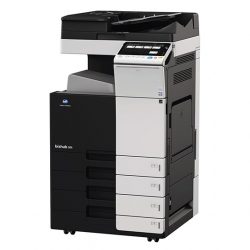Konica Minolta bizhub 4050 42 ppm
bizhub 4050
Key Features:
- 42 ppm print/copy output in high-resolution letter/legal-size B&W
- Built-in Emperon Printing (PCL/PS) for multi-platform versatility
- Support for Networked Environments
- EPEAT Certified Product
Konica Minolta bizhub 4050 42 ppm Downloads
Konica Minolta bizhub 4050 42 ppm product description
In any networked business or professional environment, the bizhub® 4050 multifunction printer gets the job done better – with fast 42 ppm print/copy output in high-resolution B&W, plus color scanning from a large 7″ touchscreen that’s as easy to operate as a familiar tablet.
Other Features
- Fast scanning in both color and B&W, with capture functionality right from your large 7″ touchscreen control panel and reversing auto document feeder
- USB Direct Print for printing from USB devices, including direct printing of OOXML Word, Excel and PPT files
- 2 GB memory for fast print output, 320 GB hard disk drive for on-board document storage
- Open API for seamless software integration, compatibility with IC card readers for enhanced security
- Compact size is ideal for small business, branch locations and professional applications where space is limited
- Mobile printing support (AirPrint, Google Cloud Print, NFC)
- Downloadable apps from our Konica Minolta Marketplace to improve your productivity.
- Konica Minolta participates in EPEAT, a ratings standard for measuring electronics products’ environmental impact.
Highlighted Accessories
- Super G3 Fax Kit for total input/output convenience
- Paper Feed Cassette (500 sheets, max. 2 units)
- i-Option LK-106 for Barcode Font support
- i-Option LK-107 for Unicode Font support
- i-Option LK-108 for OCR Font support
- i-Option LK-111 for ThinPrint support
- 20-sheet staple finisher (attaches to rear side of the bizhub 4050)
- 10-Key External Keypad
- IC Card Reader
- Wireless Printing
Konica Minolta bizhub 4050 42 ppm FAQ's
Most deliveries take 7-10 business days, There have been cases where it has been less than 7-10 days, but that’s a good rule of thumb to go by.
Most copiers come with the ability to print to them wirelessly. Some manufacturers require an additional piece of hardware in order to make this work.
Most machines have the capability to report vital information including things like toner levels. Check with your provider to ensure that your equipment has that capability.
We have a toll free number located on the yellow label on the front of our equipment. You may call the number for supplies and, providing the equipment ID number, request any supplies you may need. You also have use of our website to also order supplies online. You may also submit a supply request via email at [email protected] or via our website at www.dsbls.com/support/order-supplies
It is the customer’s obligation to contact the leasing company either by phone, email or certified mail to obtain the Return Instructions (RA) and ship the equipment to a location designated by the leasing company. RA instructions will only be provided once the final lease invoice has been satisfied. Typically, the customer would call the leasing company within the notification period specified in the terms and conditions of the original “Lease Agreement”, and provide them with a written Letter of Intent (LOI) indicating their end of lease option.
All leases are non-cancelable as per the terms and conditions of the original lease agreement. If the customer wants to return the copier prior to lease expiration, the customer will need to reach out to the leasing company directly. In most cases the stream of payments and a residual amount will need to be satisfied to terminate the lease early.
There are no recently viewed products